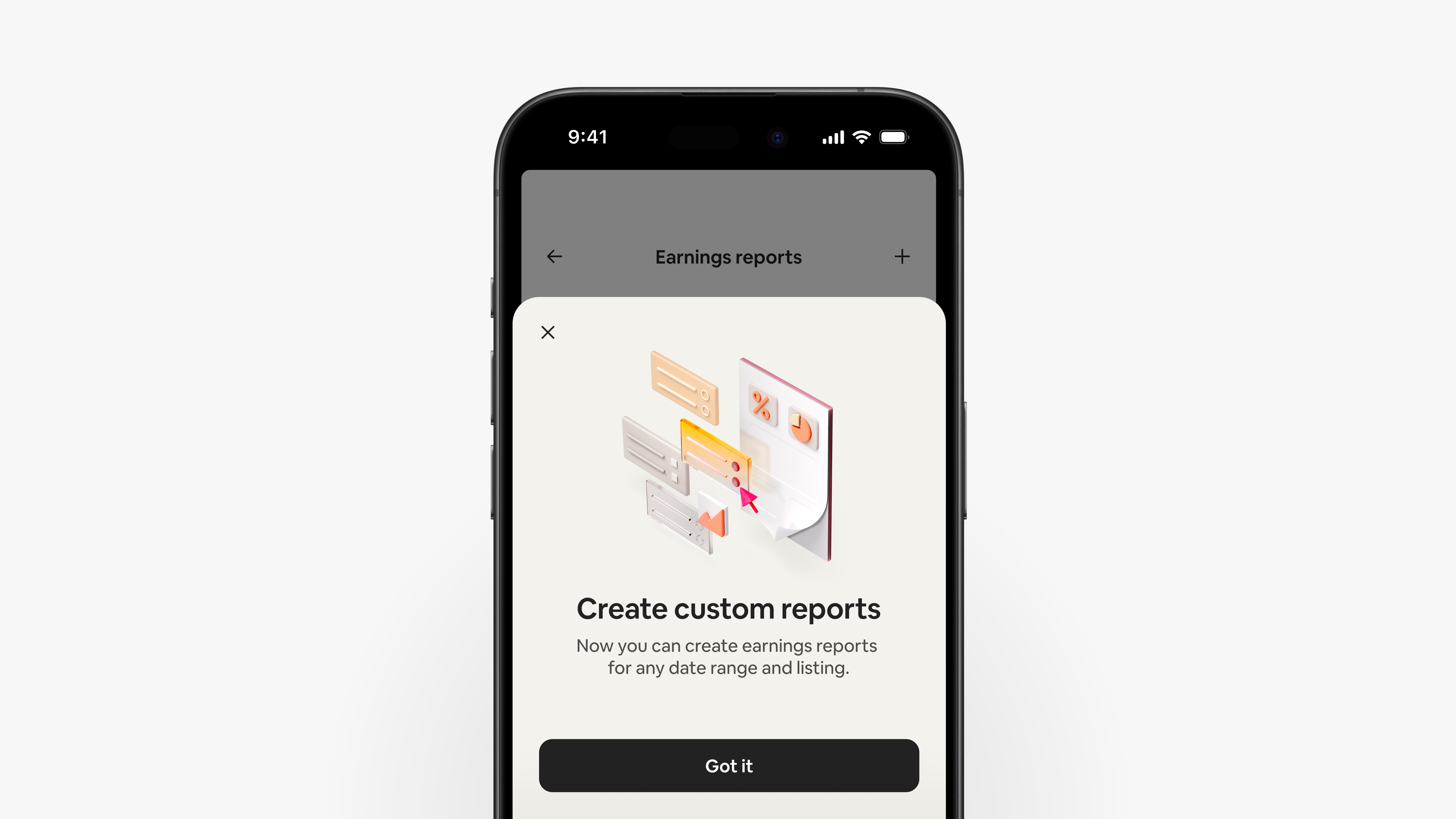אפשר לקבל תובנות חשובות במרכז בקרת הרווחים
כדי לנהל עסק אירוח מצליח יותר, חשוב לקבל תובנות מעמיקות יותר על הרווחים שלכם. כך תוכלו להשתמש במאפיינים במרכז בקרת הרווחים.
תרשים רווחים אינטראקטיבי
תרשים הרווחים בראש מרכז הבקרה מציג את הפרטים הבאים:
- כמה הרווחתם בכל אחד מששת החודשים הקודמים
- כמה הרווחתם מתחילת החודש הנוכחי
- כמה אתם צפויים להרוויח בכל אחד מחמשת החודשים הקרובים על סמך ההזמנות העתידיות שלכם
אפשר להרחיב את התרשים כדי לצפות ברווחים שלכם לפי חודש או שנה, ולהשתמש במסנן כדי להציג אותם לפי פרסומים.
מתחת לתרשים הרווחים האינטראקטיבי, הנתונים הסטטיסטיים מציגים את מספר הלילות הכולל שהוזמנו ואת משך השהייה הממוצע.
סיכום הרווחים מדגיש את הרווחים ברוטו, הניכויים והסכום הכולל נטו לתשלום החל מ-1 בינואר של השנה הנוכחית.
התראות בנוגע לרווחים
התראה בנוגע לרווחים תופיע במרכז בקרת הרווחים כשהתשלום בדרך אליכם. ההתראה כוללת את הפרטים הבאים:
- אמצעי התשלום
- סכום העסקה
- זמן העיבוד המשוער
יש לפתוח את העסקה כדי להציג פרטים נוספים.
סינון לפי סוג רווחים
אפשר לסנן את הרווחים לפי סוג, עבור תשלומים עתידיים או תשלומים שבוצעו. הסוגים כוללים:
- בתים
- חוויות
- שירותים
- קרדיט
- תשלומי הסדרים
אפשר גם לסנן עסקאות לפי תאריך, פרסום ואמצעי תשלום.
דוחות רווחים
Airbnb עדיין מפיק דוחות חודשיים ושנתיים עבורכם, החל מהחודש שבו התחלתם לארח. אפשר להוריד כל דוח או לשלוח לעצמכם באימייל עותק PDF לצורכי תיעוד.
אפשר גם ליצור דוחות בהתאמה אישית לכל פרסום ולכל טווח תאריכים שתבחרו. כל דוח מספק פירוט של הרווחים ברוטו, הניכויים והסכום הכולל נטו לתשלום.
יש לכם גם אפשרות לכלול:
- אמצעי תשלום שמציגים את סך הרווחים לכל חשבון
- נתונים סטטיסטיים כמו מספר הלילות שהוזמנו ומשך שהייה ממוצע
לאחר שתבחרו מה לכלול, תוכלו להוריד קובץ PDF של הדוח או לשלוח אותו אליכם לאימייל לצורכי תיעוד.
הגדרות ומסמכים
סמל גלגל השיניים בפינה השמאלית העליונה של מרכז בקרת הרווחים מאפשר לכם גישה לפרטים הבאים:
- אמצעי תשלום וכללים לניתוב תשלומים
- פרטי משלמ/ת המיסים ומסמכי המס
- דוחות רווחים לכל פרסום ולכל טווח תאריכים
- תרומות חוזרות של Airbnb.org כאחוז מכל תשלום, כדי לתמוך באנשים בעיתות משבר
חוויית המשתמשים עשויה להשתנות בהתאם למיקום.
ייתכן שהמידע המופיע במאמר זה השתנה מאז פרסומו.